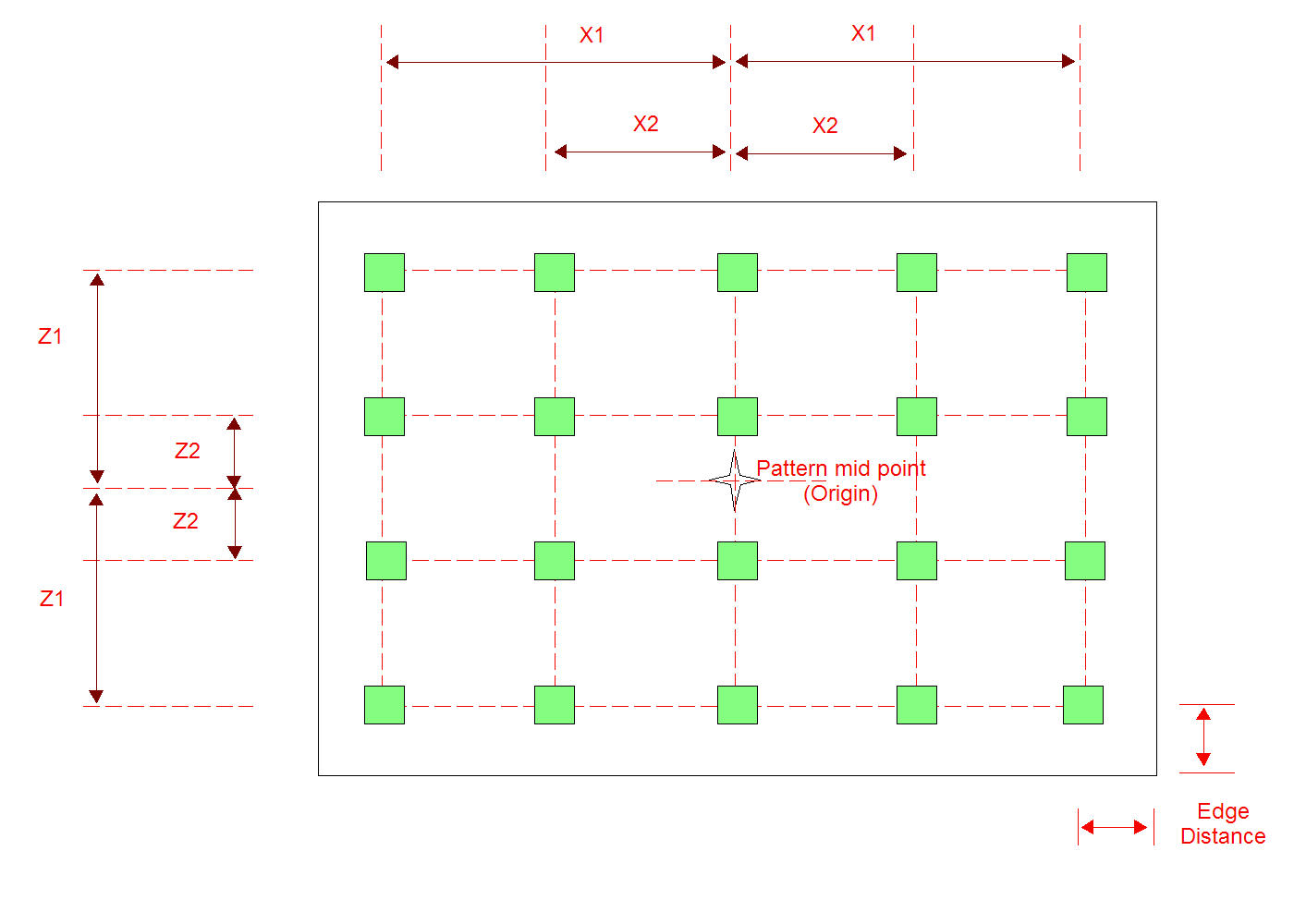Edit: Pile Locations Screen
When you click Edit Pile button on Isolated Pile Cap or Combined Pile Cap or Strap Pile Cap, the Edit: Pile Location Screen displays.

On this screen you can specify the piles in two ways. First option is the user input option. If you select this option, you can specify each pile coordinate by inputting the value in the X & Z text boxes and clicking add. The pile location will get added to the list and will be displayed in the graphical display. Note the coordinates for piles are measured with the origin as shown in the figure. Repeat these steps to add additional pile locations. You can easily modify an existing pile location by highlighting it in the list, making the appropriate changes, and clicking Modify. To delete a pile location, highlight it and click Delete.
The second option allows you to specify a pattern from Pile Pattern Library. If you want to use this feature, you must define the pile pattern using the Libraries I Pile Pattern Configuration option. You can save regular (grid based) as well as irregular patterns in the Pile pattern library.
Select the From Library option to use the pattern from the Pile Pattern library. Then select a pattern from the Description list.
Program will read the pattern and show in the graphics area. If the origin of the pile group (defined in library) is at the cg of the footing, choose concentric under footing. However, if Pile group origin is not concentric with footing cg, choose the Eccentric under footing and specify the eccentricity in X and Z direction. The pile coordinates and graphics will be adjusted for the specified eccentricity.
For a grid based (regular) pattern, program provides additional features. You can adjust the location of grid lines at X and Z intervals. If you would like to revise, simply select the entry and modify it. Note that X1 is the distance of a grid location which is farthest from the pattern origin. X2 is the second farthest and so on. Similarly Z1 is the distance of the grid farthest in Z direction. Z2 is the second farthest and so on.